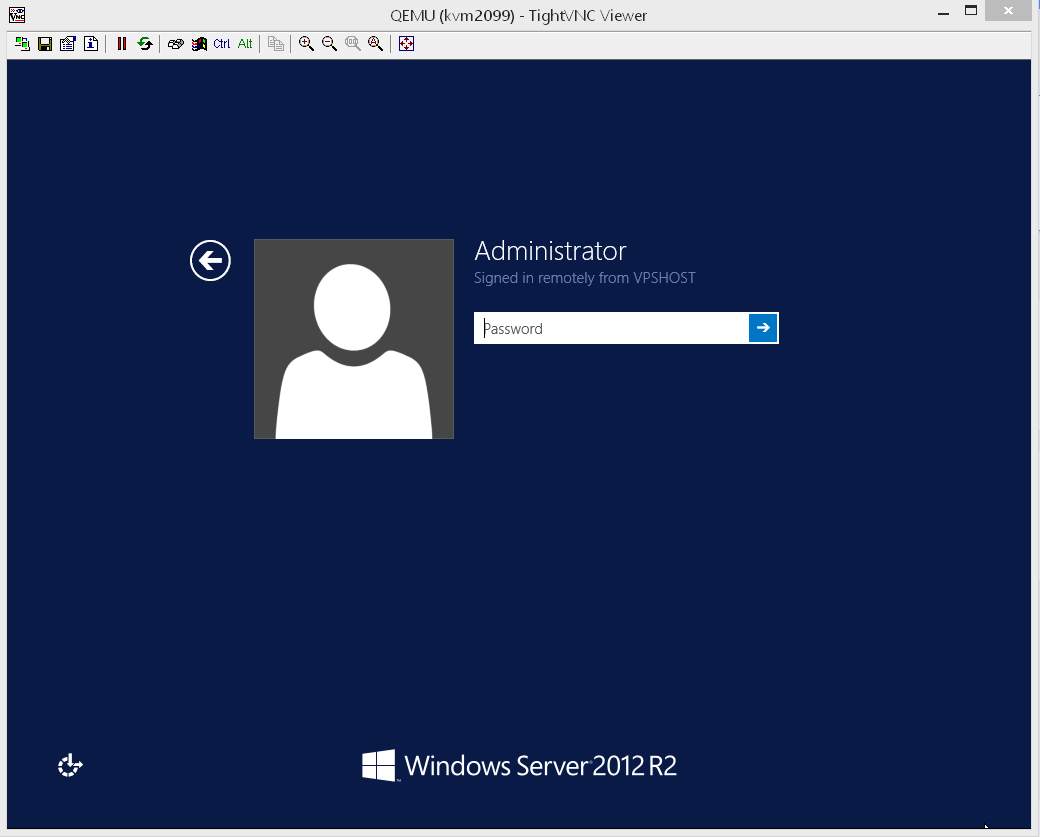VNC is the equivalent of plugging in your monitor to a server. It is very good to open VNC when you do a reboot or when you are performing Windows updates. Windows will go offline to configure it's updates and you might think the server is not responsive for other reasons.
You can also do this via the client area but should you require VNC / Console access and you are unable to use it in the client area due to Java security issues. We urge you to use TightVNC Viewer.
Download Tight VNC Client
Download VNC Client
http://www.tightvnc.com/download.php
Download Tight VNC Client
Download VNC Client
http://www.tightvnc.com/download.php
Remote Host: 192.168.0.2:5934
Password: eyhkLbM8
1. Open TightVNC Client.Password: eyhkLbM8
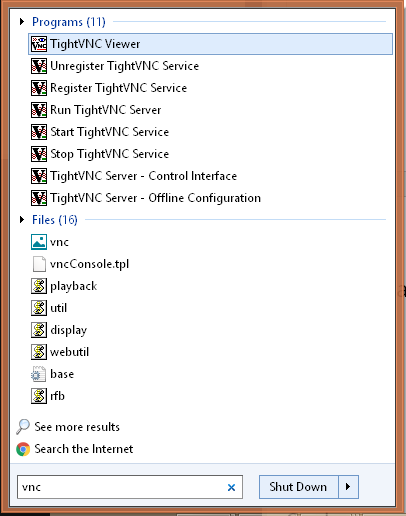
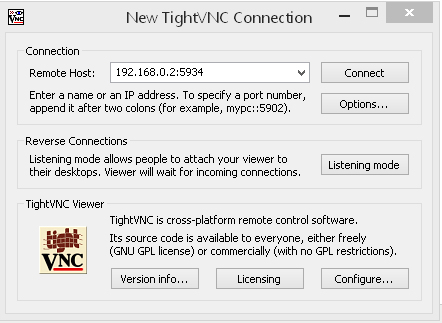
3. Input your Password.
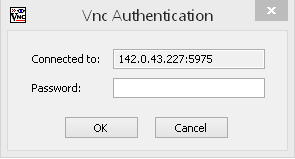
That's all. VNC should open. Hit Ctrl+Atl+Delete
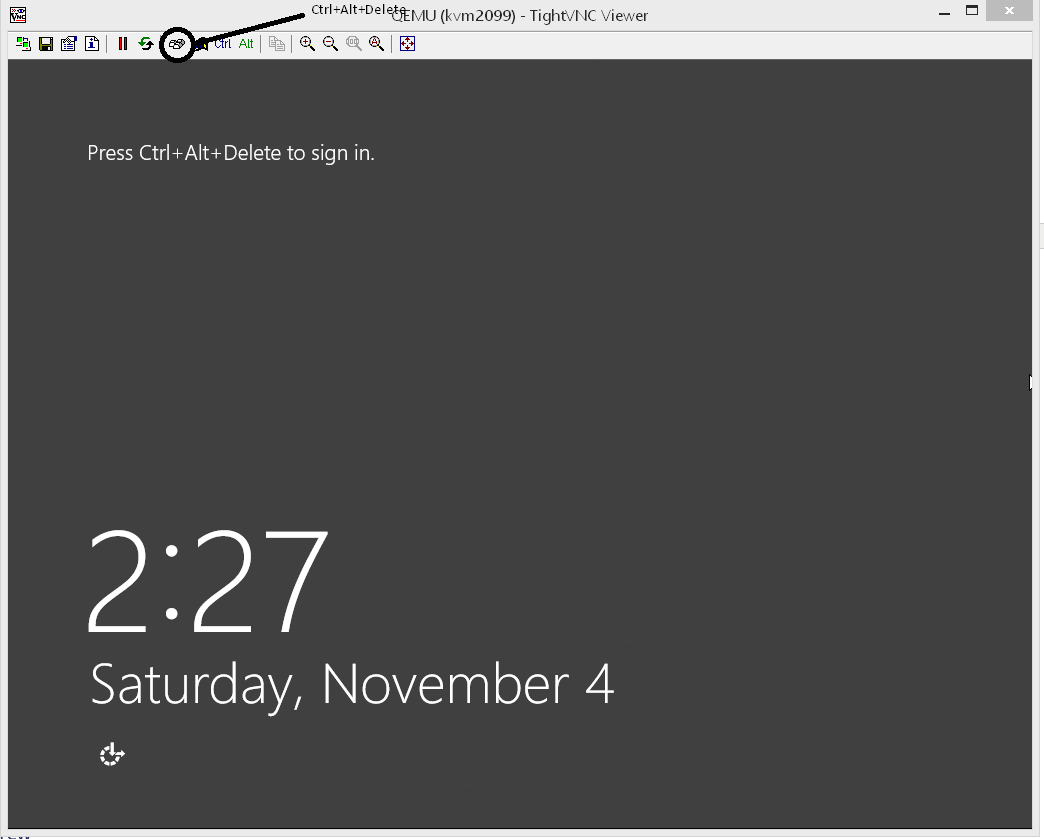
After you press Ctrl+Alt+Delete the login will show.
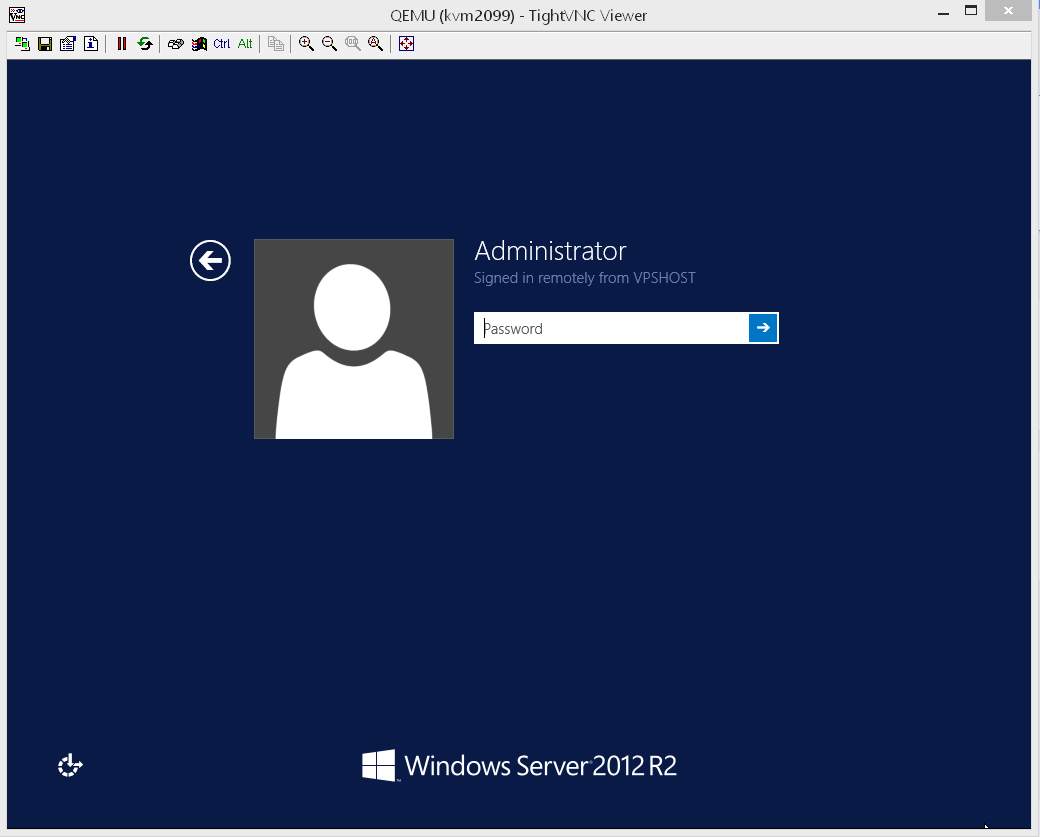
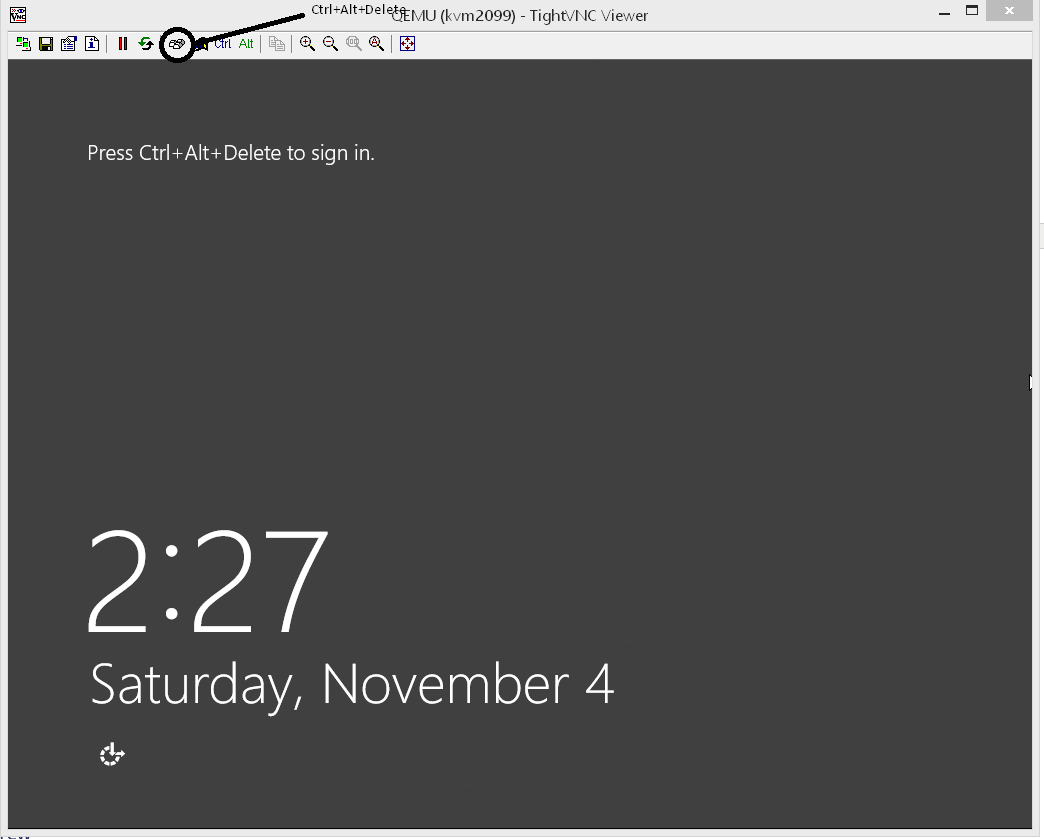
After you press Ctrl+Alt+Delete the login will show.