How to change a users Password in Windows Server 2012
1. Go to Computer Management.
Click Start (Windows Logo) >> Then go to Administrative Tools.
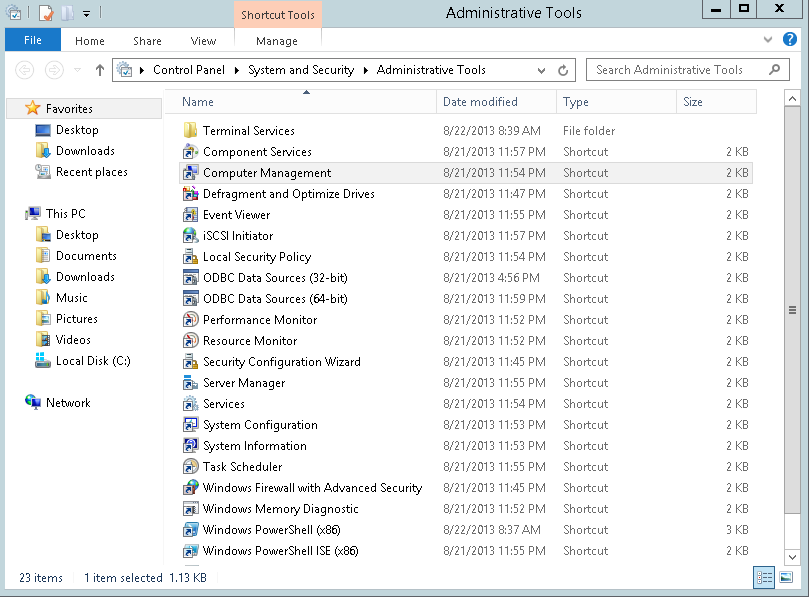
2. Open Computer Managment
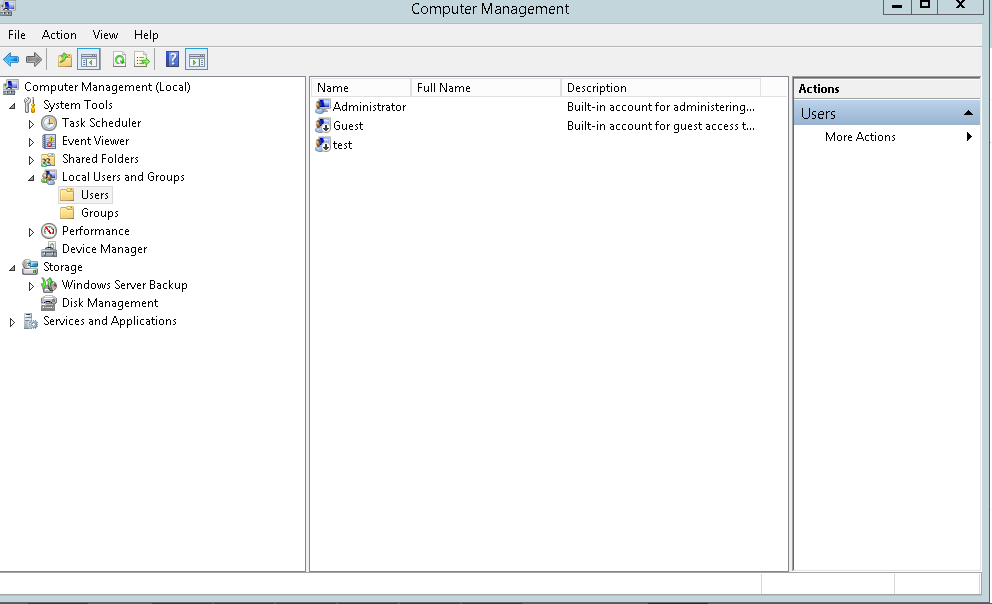
Right click the desired Username to manage / change password.
3. That is all for changing a password in Windows Server 2012.
If you have any issues please contact support.
1. Go to Computer Management.
Click Start (Windows Logo) >> Then go to Administrative Tools.
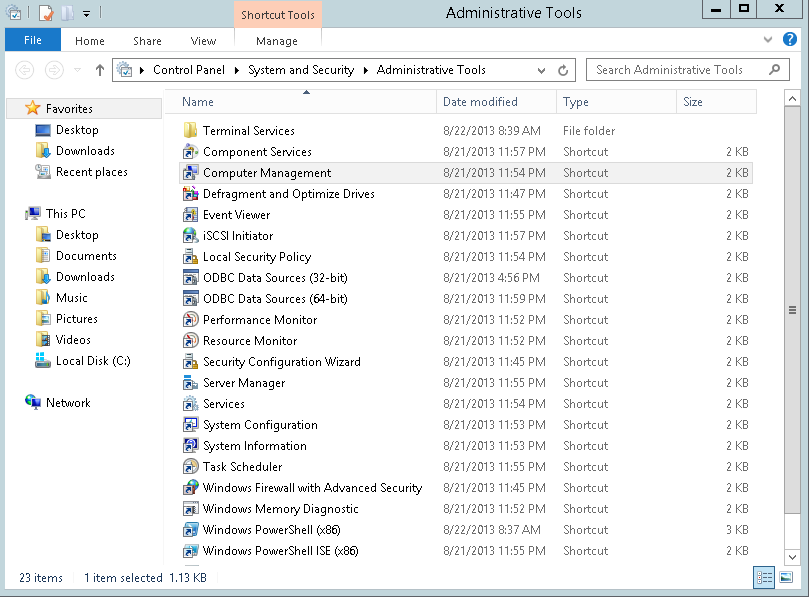
2. Open Computer Managment
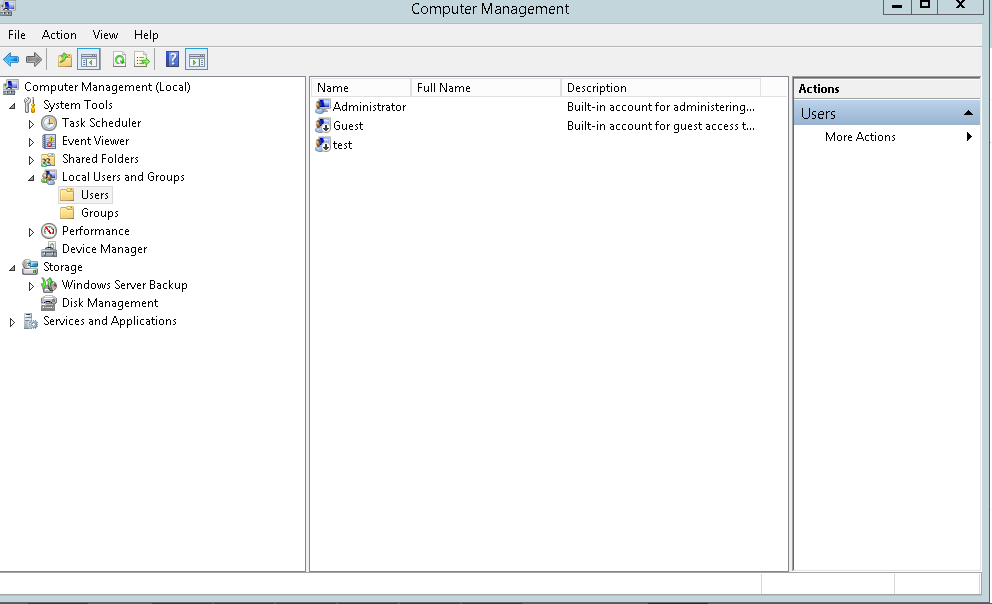
Right click the desired Username to manage / change password.
3. That is all for changing a password in Windows Server 2012.
If you have any issues please contact support.

