How to Setup an FTP server on Windows Server 2008 with FileZilla.
1) First think we will do is download FileZilla
Got to https://filezilla-project.org/ and download FileZilla Server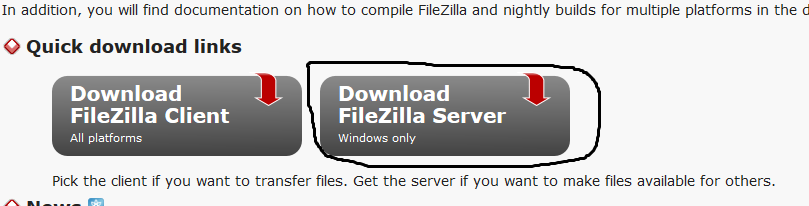
2) Follow these steps to install FileZilla Server. The entire install process is ok with the default settings. 
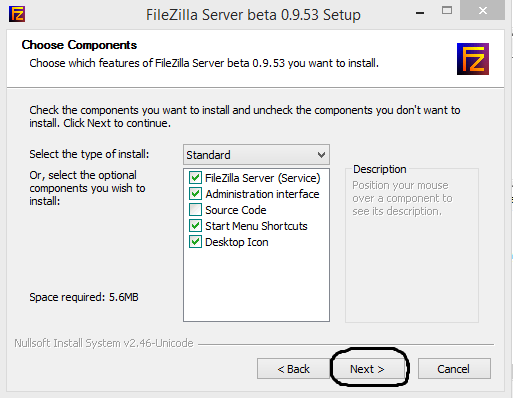
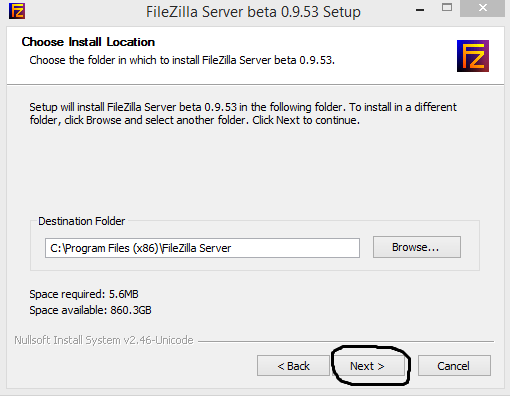
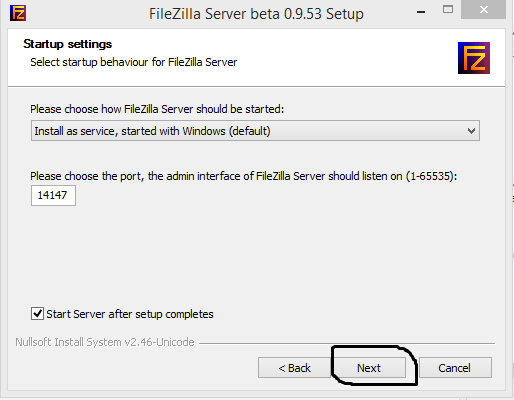
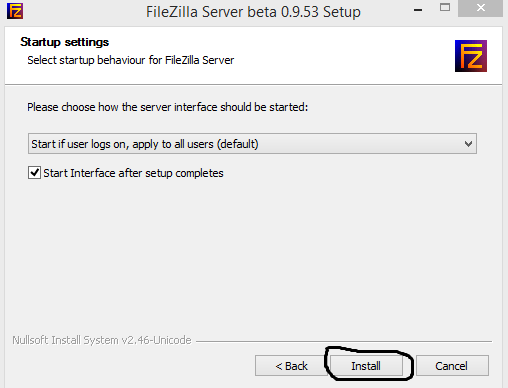
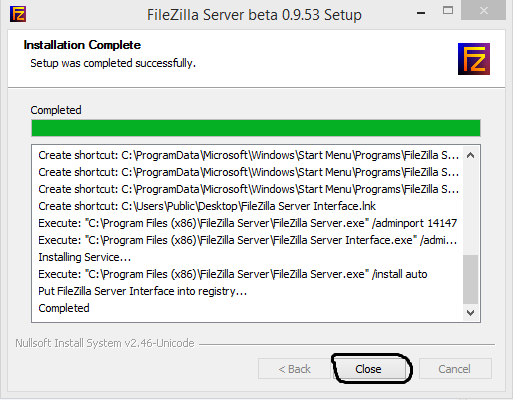
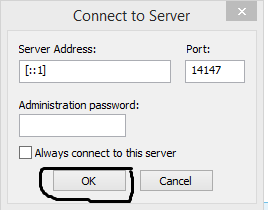
3) Adding Users to your FTP Server. Go to Edit > Users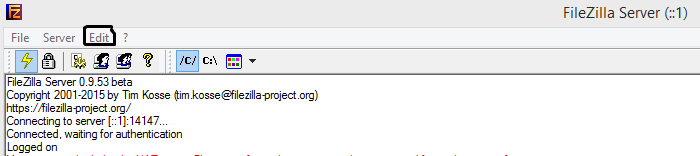
4) Create your new FTP user or users.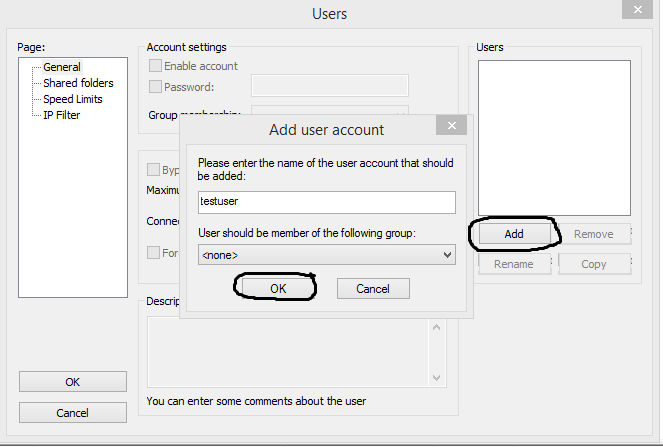
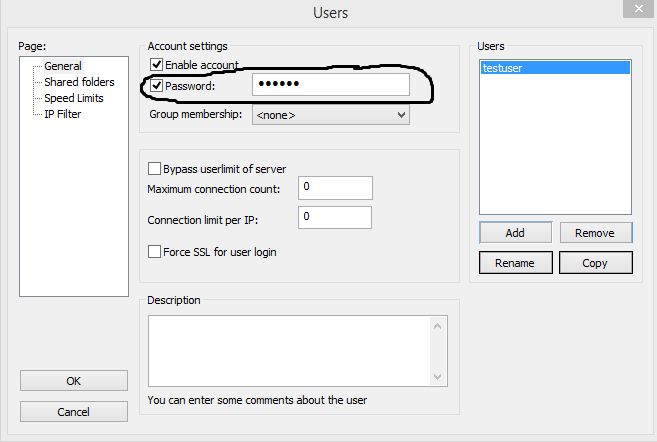
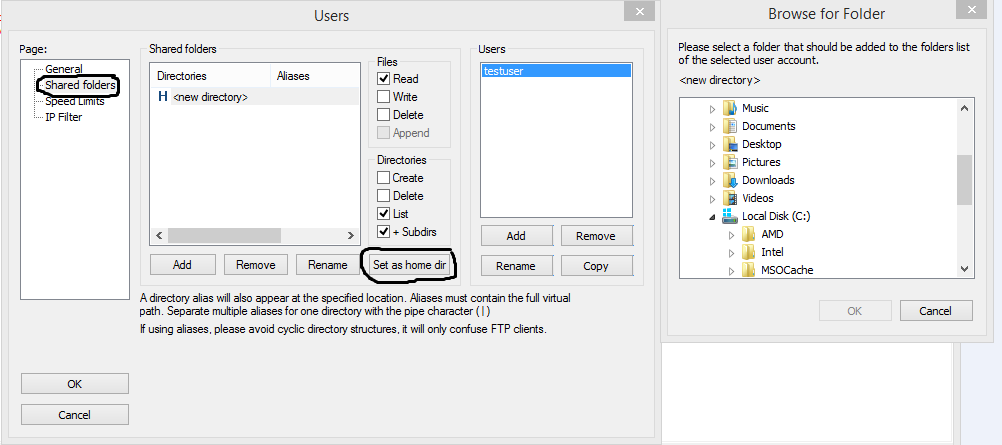
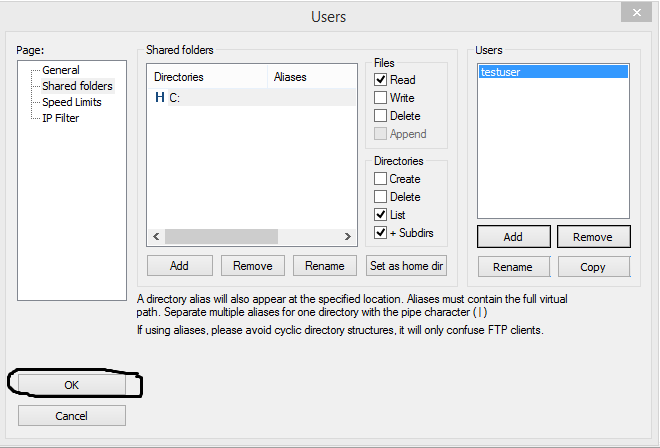
3) Now, let us add FileZilla to our Firewall as a program. Open Allow Apps to communicate through Windows Firewall.
Can't find it? Type "Open Allow Apps to communicate through Windows Firewall" in the search bar.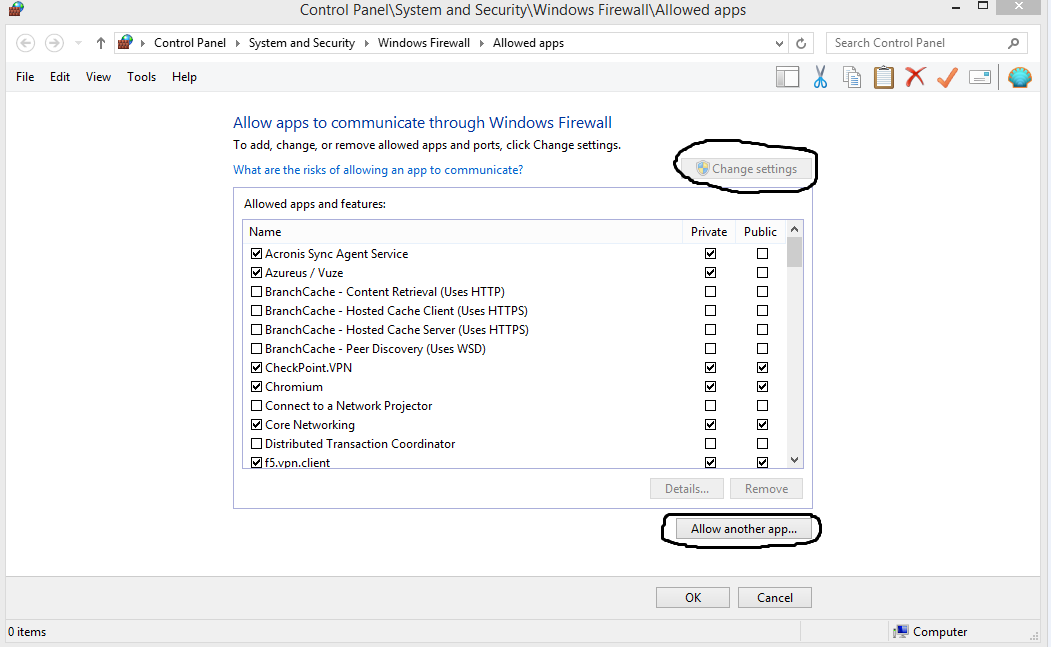
NOTE: Make sure that both FileZilla Server and FileZilla Interface are added to your firewall.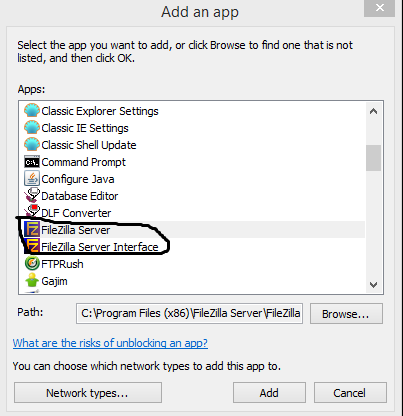
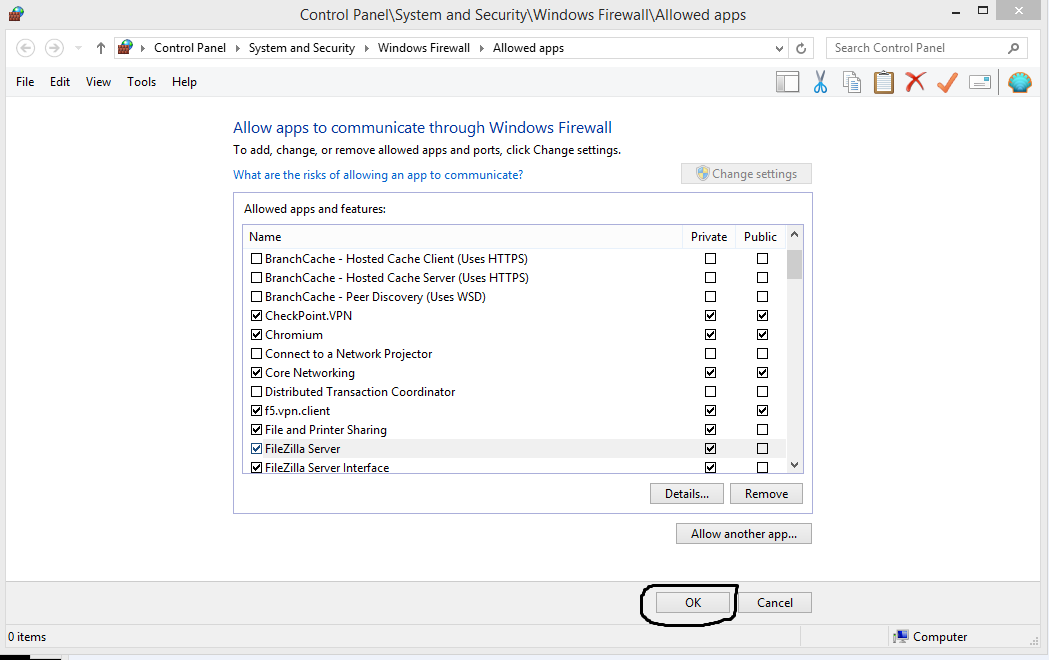
That should be all. Now lets connect to our new server.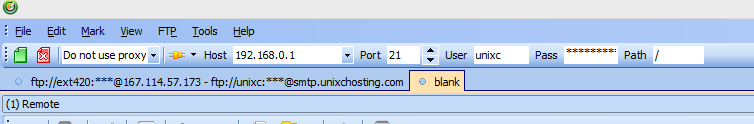
Host: YourIP or Domain name
Port: 21
User: TestUser-you-created
Pass: Password-you-created
Path: Leave as default

