Click Start, then right-click on Computer -> Settings -> Remote Settings -> Select the desired setting to allow Remote Desktop connections.
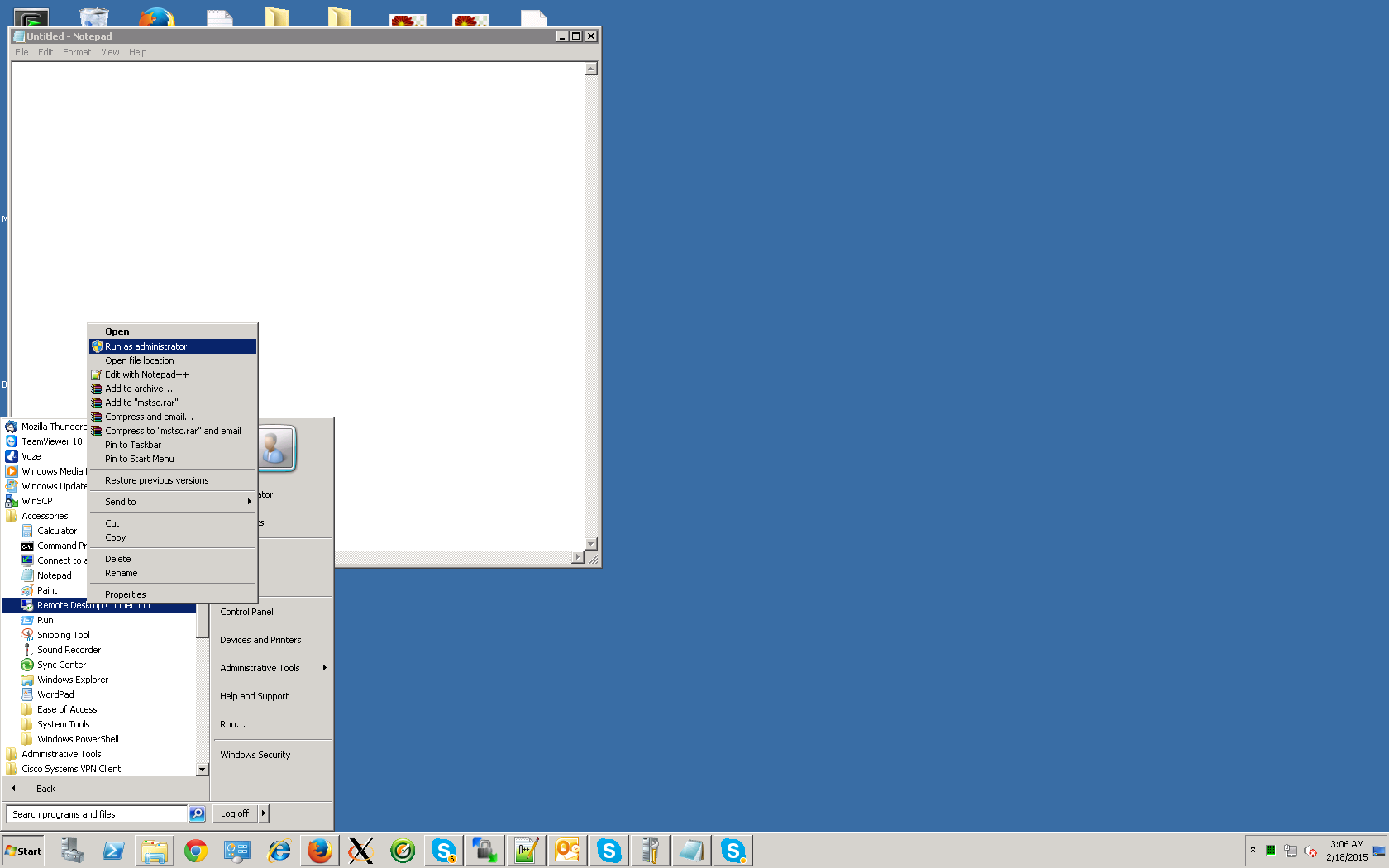
2. Enter the IP address belonging to the server you would like to connect to.
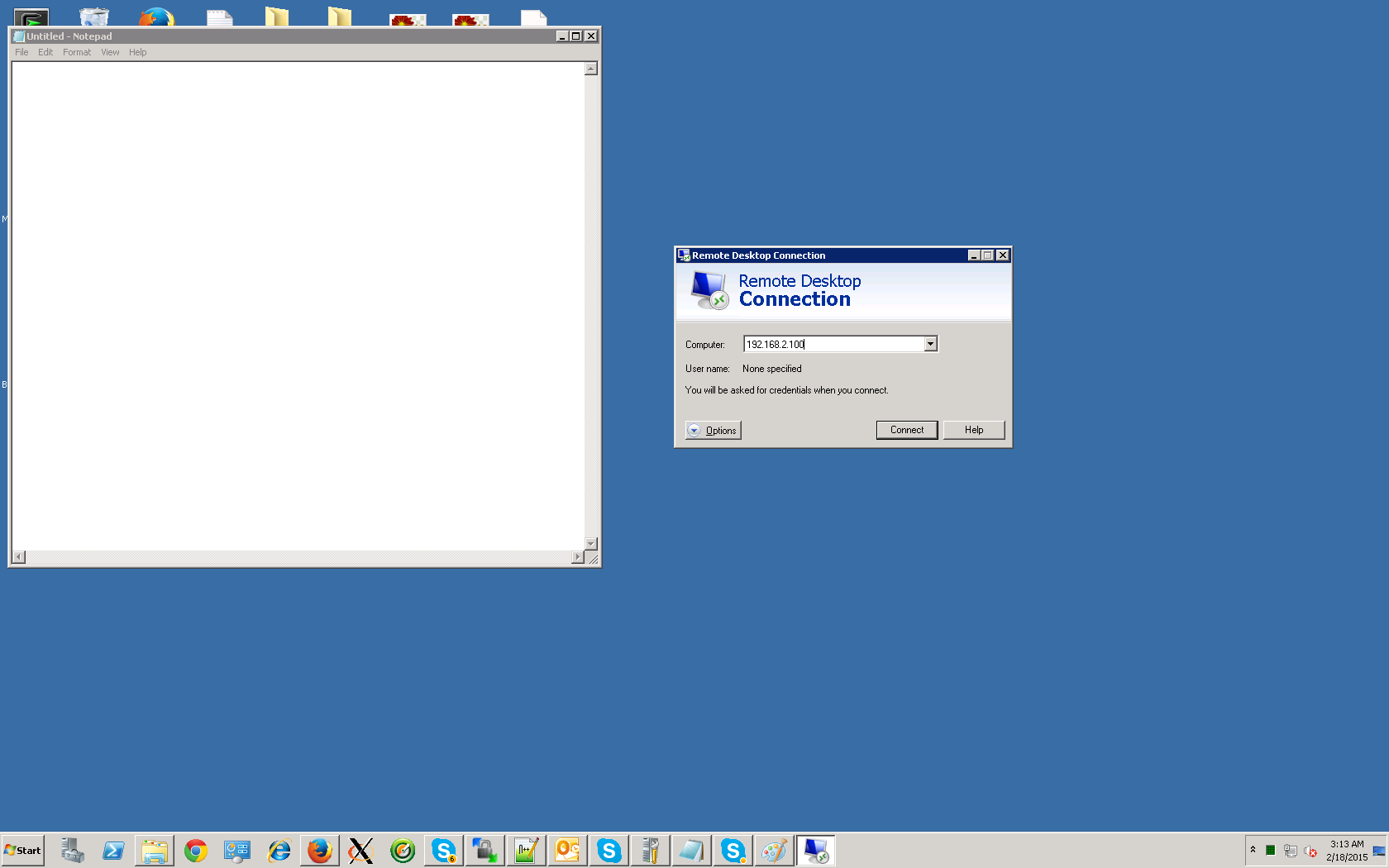
3. Enter your login credentials. That should be all to login to your server.
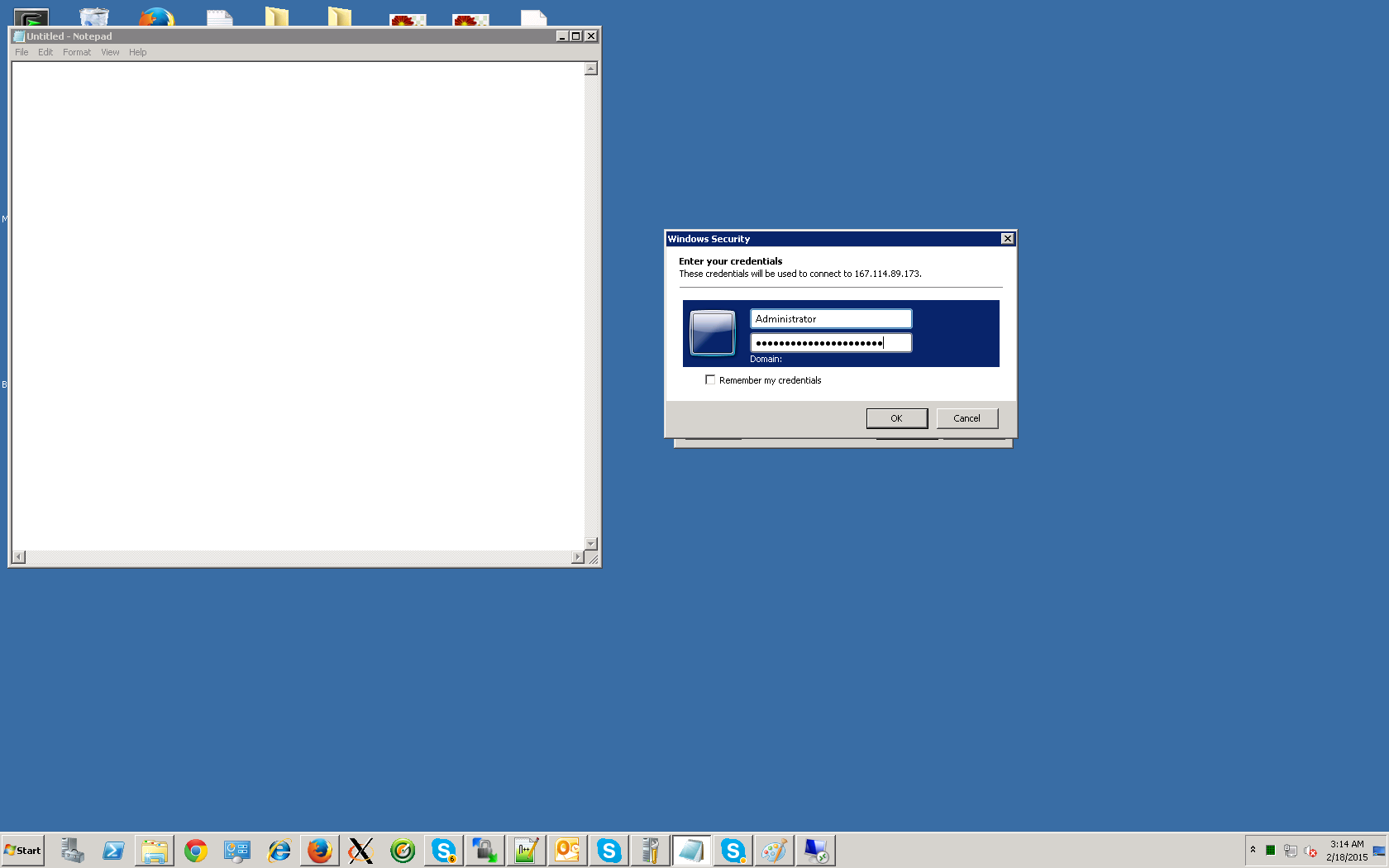
Happy Computing :)
The first thing to do when trying to connect to your new server is to open the Remote Desktop Client Software on Windows.
- 9 Users Found This Useful

